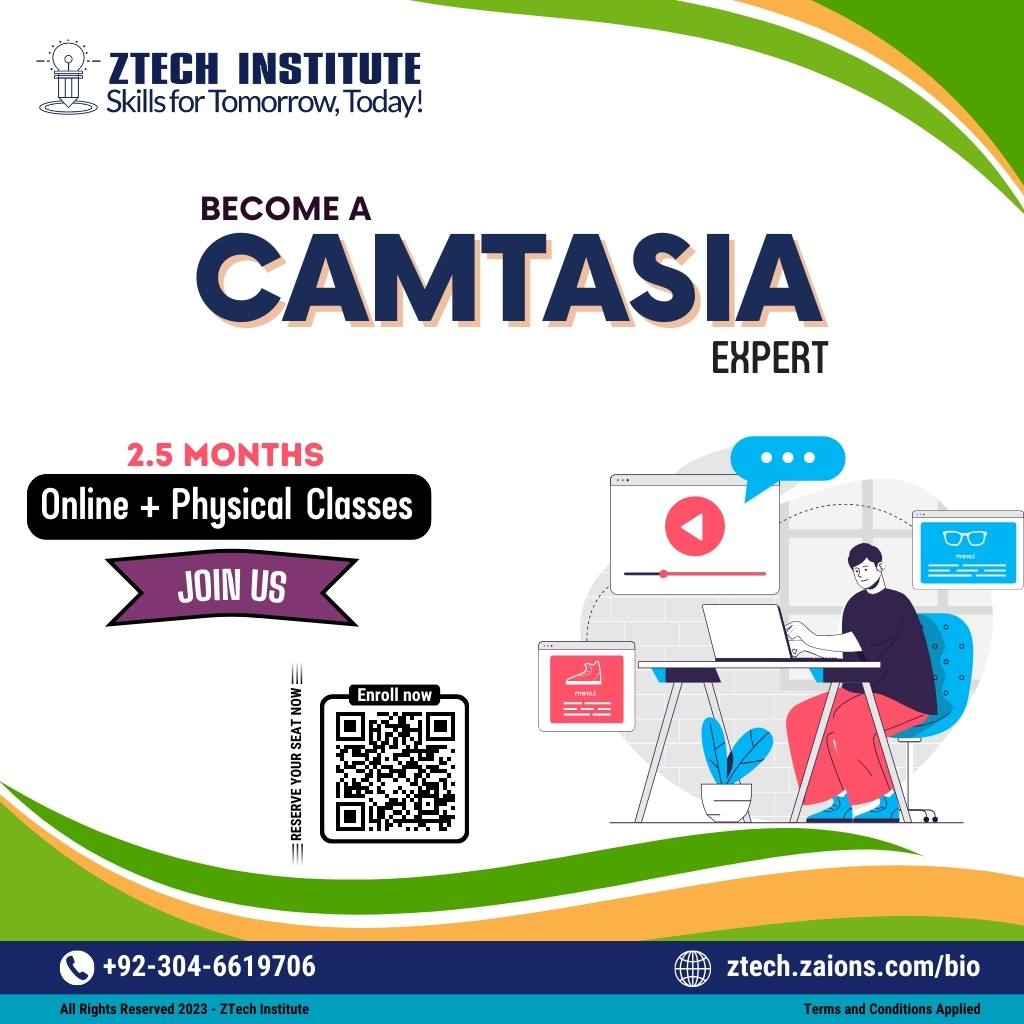Unlock the full potential of Camtasia with our comprehensive ‘Camtasia Expert Mastery’ course. This intensive training takes you on a journey from the basics of screen recording to intricate video editing techniques. Master the art of crafting compelling tutorials, marketing videos, and professional presentations. With hands-on assignments and real-world projects, this course ensures you can transform any idea into a polished video. Explore the rich asset library to enhance your content and learn how to optimize audio for maximum impact. Discover the secrets of efficient batch production and exporting excellence. Whether you’re an educator, marketer, or vlogger, elevate your content creation game to the next level
Starting Course
1
Nvidia New Technologies Slides
2
Engine Target Audience
3
Quiz: Mobile / Native Apps
Camtasia Expert
After Intro
1
Realistic Graphic on UE4
2
Volta GPU for optimization.
3
Deep Learning
Course Content
01. Introduction to Camtasia
1
Introduction to Camtasia
- Understanding Camtasia's Interface
- Navigating the Editor and Canvas
- Overview of Tools and Menus
02. Screen Recording Basics
1
Screen Recording Basics
- Preparing for Screen Recording
- Recording Settings and Hotkeys
- Managing Recorded Files
03. Importing Media
1
Importing Media
- Supported Media Formats
- Importing Videos and Audio
- Adding Images and Graphics
04. Working with Tracks
1
Working with Tracks
- Track Fundamentals
- Managing Multiple Tracks
- Timeline Zooming and Scrolling
05. Video Editing Techniques
1
Video Editing Techniques
- Cut, Trim, and Split Tools
- Speed Adjustments and Effects
- Basic Transitions for Clips
06. Audio Editing and Enhancement
1
Audio Editing and Enhancement
- Volume Adjustment and Normalization
- Noise Removal Techniques
- Voice Narration and Overdubbing
07. Callouts and Annotations
1
Callouts and Annotations
- Using Text and Shapes
- Skewing and Customizing Annotations
- Implementing Cursors and Arrows
08. Zooming and Panning
1
Zooming and Panning
- Focus Area Customization
- Dynamic Zoom Transitions
- Panning Across Screenshots
09. Cursor Effects and Behaviors
1
Cursor Effects and Behaviors
- Implementing Cursor Highlight
- Cursor Smoothing Techniques
- Using Gestures for Clicks
10. Quizzes and Interactivity
1
Quizzes and Interactivity
- Creating Quizzes in Camtasia
- Inserting Multiple Choice and Fill-ins
- Scoring and Feedback Mechanisms
11. Introduction to Animation
1
Introduction to Animation
- Basic Keyframe Animation
- Effects and Transition Animation
- Custom Animation Creation
12. Green Screen Editing
1
Green Screen Editing
- Setting Up the Chroma Key
- Green Screen Best Practices
- Advanced Background Replacement
13. Exporting and Sharing
1
Exporting and Sharing
- Video Output Settings
- Exporting for Different Platforms
- Direct Uploads to Social Media
14. Library and Asset Management
1
Library and Asset Management
- Using Camtasia's Built-in Library
- Importing Custom Assets
- Asset Organization Techniques
15. Project-Based Learning
1
Project-Based Learning
- Creating a Tutorial Video
- Producing a Marketing Video
- Assembling a Product Demo
16. Advanced Tips and Tricks
1
Advanced Tips and Tricks
- Batch Rendering and Exporting
- Keyboard Shortcuts for Efficiency
- Multi-Camera Editing
17. Final Capstone Project
1
Final Capstone Project
- Student-Selected Project
- Instructor Feedback and Revision
- Final Project Submission
18. Certification and Aftercare
1
Certification and Aftercare
- Review and Certification Test
- Portfolio Creation Guidance
- Post-Course Support and Resources
Be the first to add a review.
Please, login to leave a review